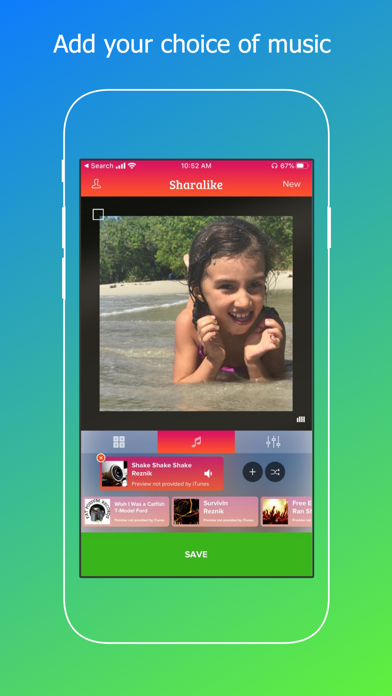Sharalike - Slideshow app for iPhone and iPad
Developer: Avincel Group Inc
First release : 23 Feb 2014
App size: 66.46 Mb
# Ranked number 1 App in photo category in 20 countries!
Sharalike is an easy to use and stunning photo and video slideshow creator with beautiful graphics, music from your library and lots of sharing options. Easily create slideshows, videos and share (via email, Facebook, Messenger, Twitter, Viber, WeChat, Pinterest, WhatsApp) all from your existing cell phone pictures, digital photos and videos!
We have custom themes to easily create beautiful short slideshows for special occasions and holidays such as a birth, Mothers Day, Valentines Day, Christmas, New Years Eve, Halloween. Imagine what you could do with weddings, birthday, anniversaries, childbirth, family or school reunions, or other special occasions! Using your photos and music you love, animate your old photographs and videos in remarkable ways with this online slide show app.
With our proprietary technology only available from Sharalike, you can store, sort, and edit your photos and videos—easily from inside the app. Create and share beautiful animated slideshows instantly!
“I had used many slideshow creators, this one is the best”
Kate
"Sharalike is the only way I found to easily and quickly share beautiful slideshows on WhatsApp"
Tara
"Much quicker that any slideshow / video editing app I’ve ever used"
Mark
"The results looks really professional, and I loved the music. I did a slideshow of my newborn - lovely”
Sarah
"Sharalike is the best and quickest way I have found to showcase my photography skills"
Nancy
"I use sharalike to pin slideshows into my Pinterest board. My followers love it."
Jen
With a single click, our groundbreaking SmartSelection intelligently organizes photos and videos, finding duplicates and choosing the best image,
- It automatically creates a SmartShow, set to the music of your choosing. You can share with as many or as few friends and family members as you want to. Sharalike is the simple, fun, and fast solution for creating your photo or video masterpiece!
- Auto selects images from gallery and removes duplicates (and similar images)
- Music options to suit your style that change instantly for easy selection
- Option to Save, Sort and Edit slideshows
- Animated Slideshows created in seconds
- Seamless Sharing via email, Facebook, Messenger, Twitter, Viber, WeChat, Pinterest, WhatsApp